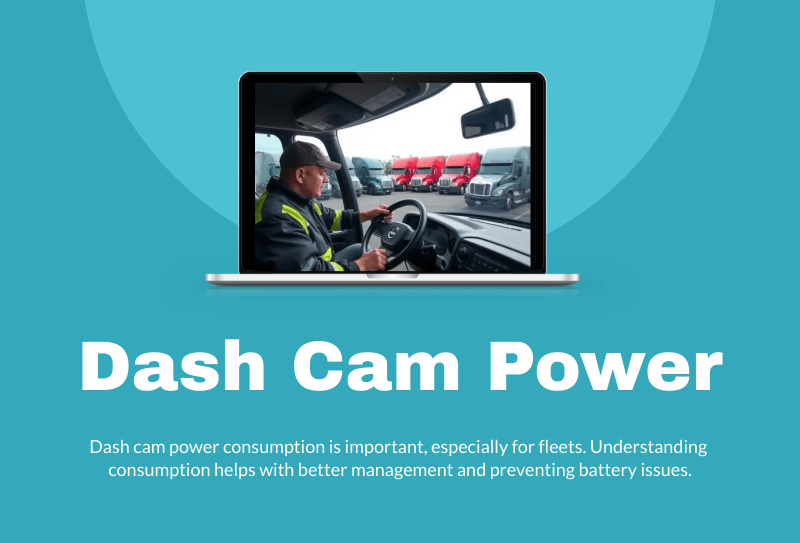
Dash Cam Power Consumption: What It Means for Fleet Batteries
Why Power Consumption Matters
For passenger cars, dash cam power draw is a minor consideration. But in commercial fleets with dozens or hundreds of vehicles, power consumption becomes an operational concern. Excessive battery drain can disable vehicles, shorten battery lifespan, or compromise parking-mode recording.
Understanding how much power dash cams use — and how this impacts heavy-duty truck batteries — allows fleet managers to make informed decisions about installation, idle policies, and power management.
Quick Answer: How Much Power Do Dash Cams Use?
Most dash cams consume between 2–5 watts of power, or roughly 150–400 milliamps (mA) at 12 volts.
- Basic single-lens dash cams: 2–3 W (~150–250 mA)
- Dual-lens dash cams: 3–4 W (~250–350 mA)
- Multi-camera fleet systems with GPS & cloud upload: 4–6 W (~350–500 mA)
A standard commercial dash cam typically uses less than half an amp of current, but prolonged draw in parked mode can discharge a battery if unmanaged.
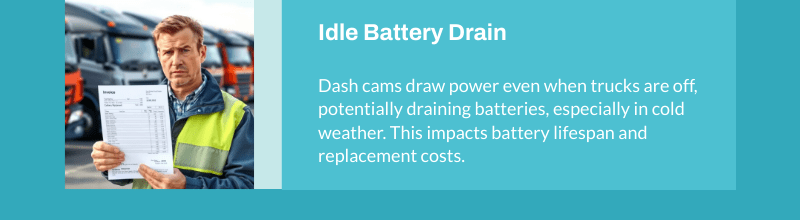
How Dash Cam Power Draw Affects Fleet Batteries
1. Idle Drain in Parking Mode
If cameras are wired for continuous recording, they draw current even when trucks are off. Over several days of inactivity, this can discharge a 12V battery — especially in cold weather, when capacity drops.
2. Cumulative Fleet Impact
One dash cam may only draw ~3 W, but 100 trucks running dual-camera setups can equate to 300–400 W of total draw across the fleet during idle time. This creates measurable fuel and maintenance costs if engines are run to maintain charge.
3. Battery Health & Replacement Costs
Truck batteries are expensive and subject to heavy loads from starting systems, HVAC, and auxiliary devices. Continuous camera draw accelerates discharge cycles, which can reduce overall lifespan if unmanaged.
Data Analysis: Power Draw vs. Battery Capacity
A standard heavy-duty truck battery often holds 120–150 amp-hours (Ah) at 12V.
- Single dash cam (~0.25 A draw): ~480 hours (20 days) to full discharge, assuming no other loads.
- Dual system (~0.35 A draw): ~340 hours (14 days).
- Advanced system (~0.45 A draw): ~266 hours (11 days).
Reality check: Trucks always have parasitic loads (telematics, ELDs, HVAC controllers). In practice, safe parked recording time is closer to 2–5 days before risking no-start conditions.
How Dash Cam Power Use Compares to Other Vehicle Electronics
A dash cam draws much less current than most in-cab electronics, but because it runs continuously, the impact is cumulative.
| Device | Typical Power Draw | Current @ 12V | Notes |
| Dash cam (single lens) | 2–3 W | ~0.2 A | Continuous use |
| Dual dash cam w/ GPS | 3–4 W | ~0.3 A | Common in fleets |
| Multi-camera fleet system | 4–6 W | ~0.5 A | Always on |
| CB radio (active) | 4–7 W | 0.3–0.6 A | Only when transmitting |
| ELD unit (electronic log) | 2–4 W | ~0.25–0.35 A | Continuous |
| HVAC blower (low setting) | 100–120 W | 8–10 A | Heavy load |
| LED cab lights (pair) | 5–10 W | 0.4–0.8 A | Occasional use |
Takeaway: Dash cams are modest compared to HVAC or lighting, but similar in scale to ELDs. When fleets add cameras to every vehicle, the “background load” can rival larger accessories.
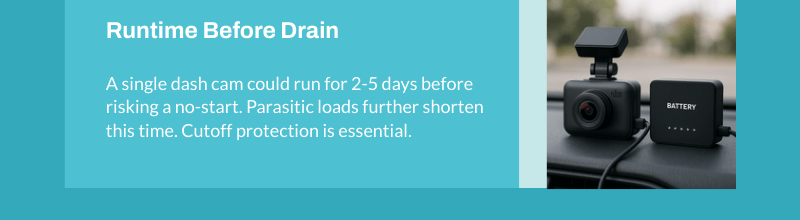
How Long Can a Dash Cam Run Before Draining a Battery?
Depending on battery health, a single dash cam could run for 2–5 days on a truck battery before risking no-start conditions.
Example calculation (dual dash cam @ 0.35 A draw):
- Truck battery: 150 Ah capacity
- Available safe use: ~75 Ah (50% to preserve battery health)
- 75 Ah ÷ 0.35 A ≈ 214 hours (~9 days)
- In practice: other parasitic loads cut this down to 3–4 days.
This shows why relying on a truck battery for continuous dash cam operation is risky without cutoff protection.
Do Dash Cams Drain Batteries When the Engine Is Off?
Yes, if they’re wired to constant power. Parking mode or continuous recording draws current when the engine is off.
- Ignition-only wiring: Camera stops recording when key is off → no battery risk, but no parked footage.
- Hardwired w/ constant power: Enables parking mode, but drains battery if left unmanaged.
- Smart cutoff module: Shuts off camera at a set voltage (e.g. 11.8V), preventing dead batteries.
For fleets, cutoff modules are the most practical option — they balance footage coverage with operational uptime.
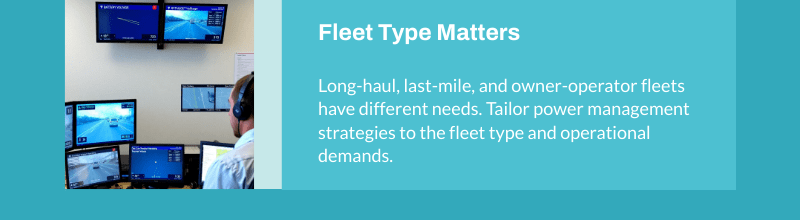
Dash Cam Power Use in Different Fleet Types
Long-Haul Fleet
- Vehicles often idle overnight, with cameras running 24/7.
- Power use is significant in cumulative fleet terms.
- Best practice: use low-voltage cutoffs + cloud upload so footage is preserved without constant on-battery use.
Last-Mile Delivery Fleet
- Frequent stops and short trips mean batteries see constant cycling.
- Parking mode is critical for theft/vandalism coverage.
- Best practice: use backup battery packs to isolate dash cam draw from starter batteries.
Independent Owner-Operators
- Fewer vehicles but higher personal risk per incident.
- Power draw is manageable but still a concern if parking for several days.
- Best practice: consider event-triggered recording rather than continuous parked mode.
Best Practices to Minimize Power Issues
Checklist for Fleet Managers:
- Use low-voltage cutoff modules to protect starter batteries
- Standardize installation templates with correct fuse taps
- Educate drivers on dash cam power policies
- Inspect cabling and voltage logs during PM cycles
- Use backup batteries for high-risk routes or overnight parking
- Configure cloud systems to upload event clips only, not full video
This structured approach helps fleets balance safety + battery health.
How Much Power Does a Dash Cam Use Per Hour?
Most dash cams use about 0.15–0.5 amp-hours per hour, depending on configuration.
- Basic dash cam: ~0.2 Ah/hour
- Dual cam w/ GPS: ~0.3 Ah/hour
- Multi-cam fleet system: ~0.5 Ah/hour
Over 24 hours, this equals 5–12 amp-hours, a measurable load against a 150 Ah truck battery.
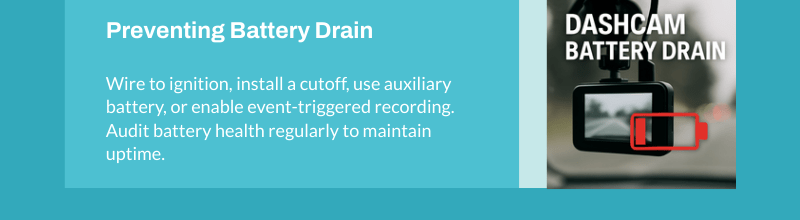
How to Prevent Dash Cams from Draining Truck Batteries
- Wire to ignition (ACC line): Camera runs only with engine on.
- Install smart cutoff: Device disables camera below safe voltage.
- Use auxiliary battery pack: Dash cam runs independently.
- Enable event-triggered parking mode: Records only when motion/impact is detected.
- Audit battery health: Replace weak batteries faster in fleets with constant electronics.
Parking-mode dash cams won’t drain truck batteries if cutoff modules or auxiliary batteries are used.
How Dash Cam Power Use Varies by Camera Type
Not all dash cams consume the same amount of energy. The design, features, and intended use case all affect power draw.
Basic Consumer Dash Cams
- Usually single-lens with simple loop recording
- Draw around 2–3 W (~0.2 A at 12V)
- Lowest impact on batteries but limited functionality
Commercial Dual-Lens Dash Cams
- Add interior driver-facing lens + GPS module
- Draw 3–4 W (~0.3 A)
- Balance of safety features and modest consumption
Multi-Camera Fleet Systems
- Road, driver, side, and trailer cameras, often with LTE cloud upload
- Draw 4–6 W (~0.4–0.5 A)
- Offer the best protection but require careful battery management
Advanced AI Dash Cams
- Include machine-learning chips, distraction detection, and real-time event alerts
- Draw 5–7 W depending on feature activation
- High on functionality, slightly heavier on power but justified by risk reduction
A 4K AI-powered dash cam can use double the power of a simple consumer unit, making power management critical in fleets.
Environmental Factors That Influence Dash Cam Power Draw
Power consumption isn’t static — conditions on the road change how hard the device works.
- Temperature Extremes: In high heat, cameras engage cooling fans or raise voltage draw; in extreme cold, batteries require more current to maintain stable recording.
- Low Light Recording: Infrared night vision LEDs consume additional watts when active.
- Continuous LTE Uploading: Cellular connections require more power than local SD card recording.
- Multi-Camera Expansion: Adding side or rear cameras increases both current draw and storage requirements.
Dash cams use more power in cold starts, hot weather, and when night vision or LTE streaming is active.
Fleet-Level Cost of Dash Cam Power Consumption
For decision-makers, the real impact is cumulative across all vehicles.
Example: 250-truck fleet, dual-lens cameras
- Average draw: 0.3 A (3.5 W) per truck
- Idle time per day: 10 hours (parking/overnight mode)
- Daily battery draw: ~3 Ah per truck
- Fleet-wide: 750 Ah per day
If unmonitored, this parasitic load can shorten truck battery lifespans, add costs in roadside jump-starts, and increase downtime. By quantifying at the fleet level, small inefficiencies become significant operational concerns.
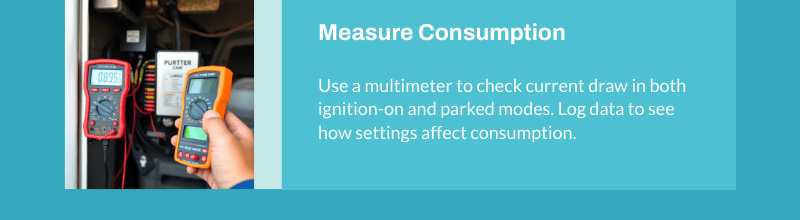
How to Measure Dash Cam Power Consumption in Your Fleet
Use a multimeter or inline ammeter to check current draw at the fuse or battery connection.
Detailed Approach:
- Connect ammeter inline with the dash cam’s power wire.
- Measure in both ignition-on and parked modes.
- Log over time to see how settings (Wi-Fi, LTE, infrared) change consumption.
- Compare across camera models to select the most efficient units.
Fleet managers can use this method to benchmark systems and adjust configurations for optimal efficiency.
Maintenance & Monitoring Practices
Keeping power consumption predictable requires more than initial installation.
- Monthly Voltage Checks: Ensure batteries maintain charge during dash cam idle periods.
- Firmware Updates: Manufacturers often release power-optimization patches.
- Cloud Usage Reports: Some providers give consumption reports that correlate power usage with recording activity.
- Driver Training: Remind operators to report power anomalies early (e.g., if cameras fail to start with ignition).
- Lifecycle Planning: Rotate older truck batteries more frequently in fleets with always-on dash cam systems.
The best way to prevent dash cams from draining batteries is by pairing hardware cutoffs, updated firmware, and proactive battery maintenance.
FAQ: Dash Cam Power Consumption
How much power does a dash cam use?
Most dash cams consume between 2–5 watts of power, equal to about 150–400 mA at 12 volts. Basic single-lens units are on the lower end, while dual or multi-camera fleet systems with GPS, LTE, or AI features consume more.
Does a dash cam drain a truck or car battery?
Yes — if wired to constant power and left running in parking mode, dash cams can slowly drain a vehicle’s battery. The risk is greater for vehicles left idle for several days. Installing a low-voltage cutoff module or using a dedicated backup battery prevents no-start conditions.
How long can a dash cam run on a truck battery?
A dash cam can typically run 2–5 days on a heavy-duty truck battery before causing issues. The exact time depends on camera draw, battery capacity, and other parasitic loads like ELDs or telematics. Real-world safe time is shorter than theoretical calculations.
How many amps does a dash cam draw?
Most dash cams draw between 0.15–0.5 amps depending on type and features. Single-lens consumer cams are closer to 0.2 A, while advanced multi-camera systems can approach 0.5 A or higher.
Do 4K dash cams use more power than HD dash cams?
Yes. A 4K dash cam typically uses 4–6 watts, compared to 2–3 watts for HD models. The higher processing requirements and larger file sizes demand more current, which affects long-term parked recording.
Do Wi-Fi or LTE dash cams consume more power?
Yes. Wireless features increase power draw by 10–20%. Streaming or uploading footage in real time requires extra energy compared to storing files locally on an SD card.
Does night vision affect dash cam power consumption?
Yes — infrared LEDs activate in low-light conditions, adding 0.5–1 watt of additional draw. While modest, this increases overnight consumption in fleets that record continuously.
What happens if a dash cam drains the battery?
The vehicle may fail to start, requiring a jump-start or battery replacement. Frequent deep discharges shorten battery lifespan, raising operational costs for fleets. Installing cutoff devices and auxiliary batteries prevents this issue.
What’s the best way to stop dash cams from draining batteries?
Use low-voltage cutoffs, ignition-only wiring, or dedicated auxiliary batteries. Event-triggered parking mode also helps by recording only when motion or impact is detected, instead of continuously.
Do dash cams affect fuel efficiency?
Indirectly, yes. While the cameras themselves use little power, discharged batteries may force trucks to idle longer for recharging, which burns additional fuel. In large fleets, this cumulative effect can become measurable.
How does dash cam power use compare to other electronics?
Dash cams consume far less than HVAC systems or cab lights, but their continuous draw adds up. For comparison: a dash cam draws ~3 W, while cab lights use 5–10 W and HVAC blowers exceed 100 W.
Can multiple dash cams run off one truck battery?
Yes, but each additional camera shortens available idle time. For example, four cameras drawing 0.3 A each = 1.2 A total, reducing safe parked runtime by 75% compared to a single unit.
How can fleets measure actual dash cam power consumption?
Use a multimeter or inline ammeter at the fuse connection to measure current draw. Testing in both ignition and parked modes reveals the real impact on batteries.
Do extreme weather conditions change dash cam power draw?
Yes. High heat engages cooling systems, while cold weather makes batteries less efficient, requiring more current. Low-light environments also activate infrared night vision, adding to consumption.
Are dash cams efficient enough for 24/7 operation in fleets?
Yes — if supported by auxiliary batteries or power management modules. Fleet systems are designed for 24/7 uptime, but they require safeguards to prevent dead batteries during extended idle periods.
